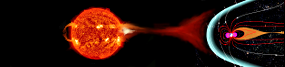Ionospheric_Medians: Monthly Ionospheric Data
This page only contains ionospheric monthly Medians obtained from manually scaled hourly ionospheric data up to 2014. The more ionospheric monthly Medians data obtained from autoscaled hourly ionospheric data is available in Iono_Medians_Autoscaled page.
Select Median (foF2 or M(3000)F2), Area, Station(s), Year and Month, and then use Plot to display the selected Medians line graph. Use the View Data button to view and save the whole data file of the specified Station and Median. The ionospheric median data format can be found in the Data Formats page.
To browse monthly Ionospheric Median data, please select a target area and then use the Check Data Availability button under the areas. This is an alternative way to get a Monthly Ionospheric Medians plot.
| 1:Select a Median and an Area | 2:Select Station(s) | 3:Select a Year | 4:Select a Month | 5:You have selected: |
|
Warning: Please select a Median and a Area
|
Median: foF2 Area: Australasia Station: 3357 ALICE SPRINGS Month: 05/1985 |
Notes
The default Select Station mode is single station, if you want to display multiple stations, please use the Multiple Stations button to change the mode, select your first target station and then hold down Ctrl/Shift while select additional stations.
The names of some stations have changed over the years, but only one name is listed above for each station. If the station you seek is not listed above, please see the station name list to check for aliases.
Dr T Damboldt has kindly provided a data viewer and consolidated median data set for download. It is available via https://downloads.sws.bom.gov.au/wdc/iondata/medians/. Please read the HELP file prior to downloading and running the self extracting archive setupionmw.exe. This data and software set is provided as is. Be aware that you use it at your own risk.