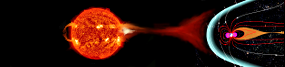Site Help
404 Errors
If you are encountering File Not Found (404) errors when running one of the online tools it is probably because an old version of the applet has been cached on your system. Clearing the browser's cache and restarting it may fix the problem. In some cases your service provider may also be caching web material and inadvertently providing you with old content.
Viewing the ASWFC website
The ASWFC recommends the use of any modern browser with a minimum resolution of 800 x 600 pixels.
Many reports and other documents are published in Portable Document Format (PDF). If needed, the Adobe Acrobat Reader is available from Adobe.
Navigating and Searching
The site is organised into eight main categories. These categories can be accessed from any pages below the SWS banner. Each category has its own category menu. This can be accessed from the left hand side of the page.
Should you wish to search on particular keywords or subjects, you can do so by clicking on the Site search link in the header or footer of any page.
Other resources
- Frequently Asked Questions
Some common questions and answers about configuring your Internet browser, setting your PC resolution, etc.
- ASWFC Site Map
A comprehensive listing of the ASWFC website structure. If you cannot find what you are looking for here, please use the site search section.
- Accessibility Information
Information about how SWS is implementing the Australian Government's Website Accessibility National Transition Strategy.